Hey there, AI Lovers!
I was just exploring some new AI tools for my next post which can be useful to us and give value to our life by any means. I was looking for something which is useful to our work and increase productivity or entertain us throughout the day without any cost.
And guess what i found, I found a new AI platform which can be a game changer in the field of AI face swap technology.it is named as Remaker AI.
The best thing about this platform is this is available for free that means you can easily access all the available free face swap ai tools without any cost. This Face Swap AI Tool is extremely popular these days among the new generation. Remaker AI is not just a tool for only swapping a single face – if you want to swap everyone’s face from a group photo you can easily do it by using it.
So, if you want to make some amazing AI swaps, you are at the right place. Today we are going to dive into the Remaker AI and try Every tool. Remaker AI is free to try with some limited number of credits.
Table of Contents
Overview
In this blog post I will try to cover all the stuff related to Remaker AI, How Remaker AI Works, Remaker AI Features, How to Swap Face Using Remaker AI etc. and try to execute some hilarious Ideas and try some funniest face swaps if possible. So, let us dive into the study of Remaker AI and Learn how to do face swap free online with me. Let Us Get Started with a Short Intro
Hello Dear Readers, My Self Rahul Baghel Visionary Brain Behind Good4uh Blogs. Today we are going to Uncover all tools from face swap to Image Upscaler. Let’s Start from a Basis Point.
What is Face Swap?
Face Swap is the process of swapping faces of two pictures, or we can say that replacing one person’s face from another face and creating an amusing creative and realistic result is termed as a face swap.

Picture is taken from the Remaker AI Official Website
What is Remaker AI?
Remaker AI is a powerful AI tool designed for creative images and videos manipulation or so-called Face Swap AI. Remaker AI has many features, but its signature feature is Face swapping, which allows you to easily swap two person faces by just a few clicks. Not only in pictures you can also swap faces in videos.
How Remaker AI Technology Works?
Before Knowing about its working let us look at the technology used in Remaker AI. Basically, it’s works relies on the Super smart AI program named DeepFaceLab.
This program is super smart, and it consists of massive amounts of pictures and learning facial expressions. It can recognize the smallest details of the eye, nose, ear lip and everything.
If we dive into this DeepFaceLab. technology, we found that it utilizes advanced artificial intelligence algorithms to analyze the facial features of both the source and target photos or videos.
Once this tool can complete facial mapping, the AI algorithm smoothly Swaps the source face with the target face and ensures that the swapping will be natural and feel realistic.
You Can Also Read These Posts –
Face Swap
How to swap faces using Face Swap Tool: Step by Step Guide

Picture is taken from the Remaker AI Official Website
If you are using the face swap feature for the first time, I will guide you step by step from uploading a picture to downloading the picture after swapping faces. First, we are going to talk about single face swap.
Here, I create a step-by-step breakdown of how you can swap face in photo with remaker AI Let Us Start with First Step –
How to Swap Face in a Photo Step By Step Guide
- Step 1 – Go to Website
Head over the Remaker AI Website from the Given Link – https://remaker.ai/en - Step 2 – Create an account and log in:
You will need a free account to get started with Remaker AI. According to me, having a Gmail account is the easiest way to login into this. - Step 3 – Locate the face swap option:
Once you logged in you see the interface as above image Locate the face swap option, which you can see at the first position because it is the signature tool for this website. Click on that and You are ready to start swapping! - Step 3 – Select image for swapping or Uploading Original Image:
Now you can see the option of uploading an image button at the left side of your dashboard named as Upload Original Image. Here you must upload the image in which you want to change the face - Step 4 – Select the Target Face
Now when you upload the original image you can see another option enabled at the right side of the dashboard named as upload target Face, this is the face you are going to paste another person’s body. - Step 5 – Get Ready to start the swapping process:
Now everything is set, what you must do is just hit the swap button and let remaker ai do everything to swap faces along both pictures, wait for a few seconds. - Step 6 – Download The Pictures
As you see you get the desired result. So, this is how you can swap faces using Remaker AI. You will see the download image button right below the image just click on it and start downloading the image which you are going to save and share.
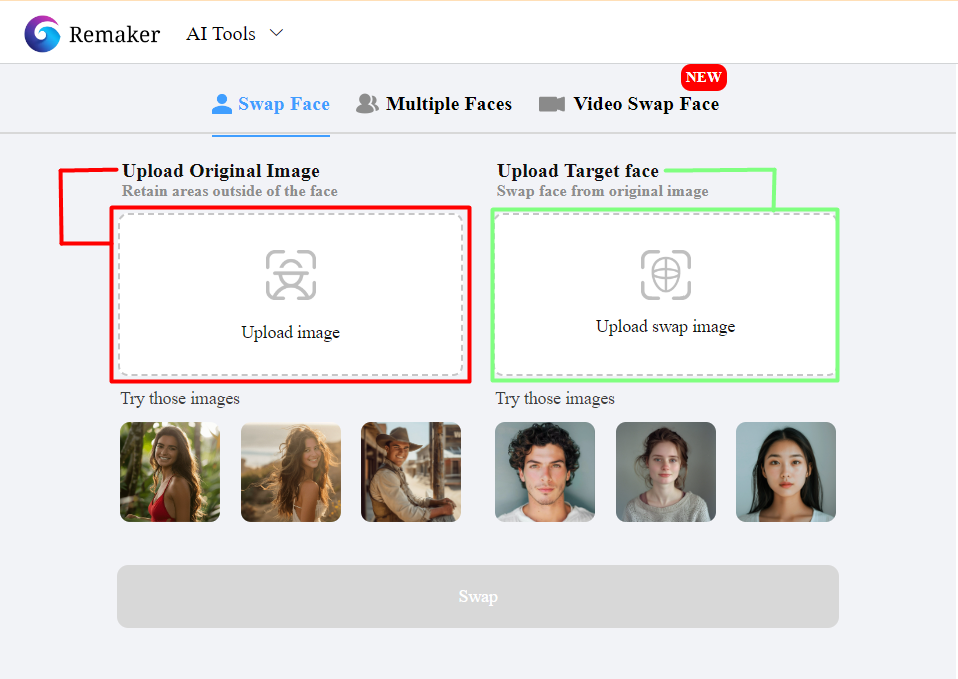
Picture is taken from the Remaker AI Official Website
Multiple Face Swap
How to Swap Multiple Faces using Multiple Face Swap
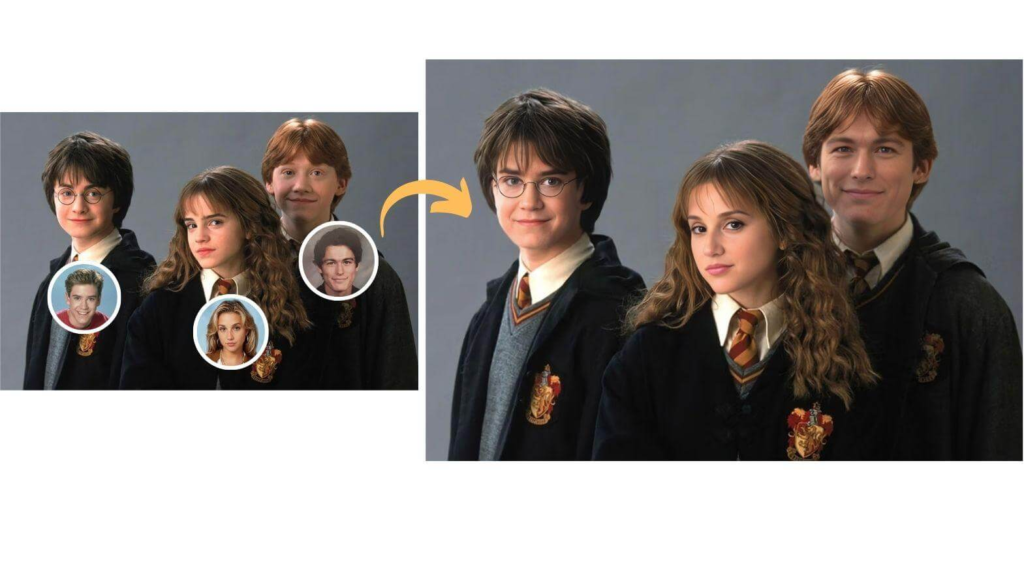
Picture is taken from the Remaker AI Official Website
So before this we see how we can swap faces of a single person using remaker AI but now if we have a group photo, we must swap each face for this. How can we do that so let us Start Step by step as before
- The Process until the account creation is same for both if you not read the previous paragraph just click to go to the Step 1
- Step 2 – Locate Multi Face Swap Option
After creating an account, Locate the Multi face swap option at the dashboard which can be at the second position of the cards. Just click on it. - Step 3 – Upload your Group Photo
Now you must upload the group photo at the upload image button shown as before. Just click on it and locate the file or just drag and drop the file to upload. Remaker AI will take some time to analyze the faces in the photos. After analyzing you can see that it will list all the detected faces from the picture you upload. As you can see in the picture below Picture. - Step 4- Upload the target Photo
Now you have to do only just upload the target photo in front of each detected face you want to target - Step 5 – Start Multi Face Swapping
Once you have uploaded all the targeting photos just click on the swap face button below the detected face and wait for some time and let AI do their work. Within Few Seconds your Multi swap photo will be ready to download. You can easily download by clicking on the Download now button right below the image.
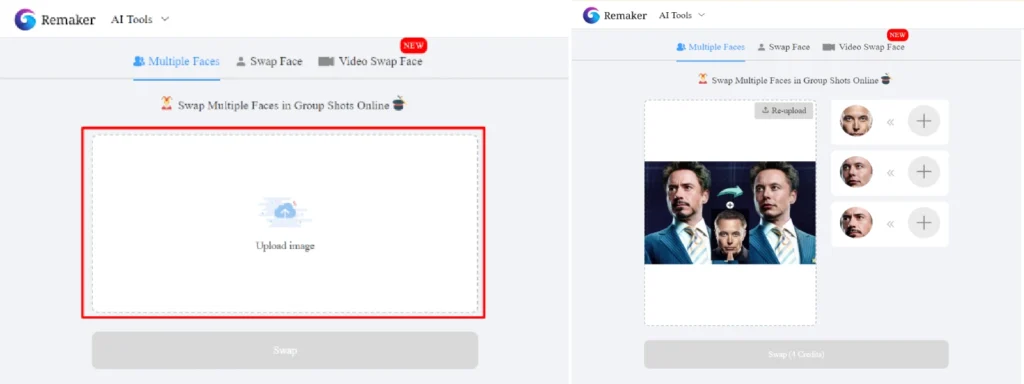
Picture is taken from the Remaker AI Official Website
Video Face Swap
How to Swap Faces in video using Video Face Swap

Picture is taken from the Remaker AI Official Website
So just before this we see how we can swap face of a group image using remaker AI but now if we have a video and we must swap face inside a video is it possible using remaker AI? The answer is that yes, it is possible. Let Us Watch how to swap face inside the video step by step just like before –
- So, the Process until the account creation is same for both if you not read the previous paragraph just click to go to the Step 1 of Account Creation
- Step 2 – Locate Video Face Swap Option
After creating an account on the Remaker AI Locate the Video face swap option at the dashboard which can be at the third position of the cards. Just click on it. - Step 3 – Upload your Video
Now you must upload the video on which you have to swap the face at the upload video button shown as before. Just click on it and locate the file or just drag and drop the file to upload. Remaker AI will take some time to analyze the faces in the video. After analyzing a new option enabled for target face. - Step 4- Upload the target Photo of the face
Now you must only upload the target photo of the face that you want to put in the video. - Step 5 – Start Video Face Swapping
Once you have uploaded the targeting face picture just click on the swap face button below the face picture you upload and wait for some time and let AI do their magic. Within Few Seconds your face swapped video will be ready to download. You can easily download by clicking on the Download now button right below the video.

Picture is taken from the Remaker AI Official Website
Batch Face Swap
How to use Batch Face Swap feature in Remaker AI
So, Let Us Move on the next Ai feature of Remaker AI which is Batch Face swap. In Batch Face Swap Feature You can easily swap a single face in multiple pictures by just one click there is a limit of 50 pictures at a time, that means you can swap a single face in 50 images in just a click. Let Us Watch how to use batch face swap feature of Remaker AI step by step just like before –
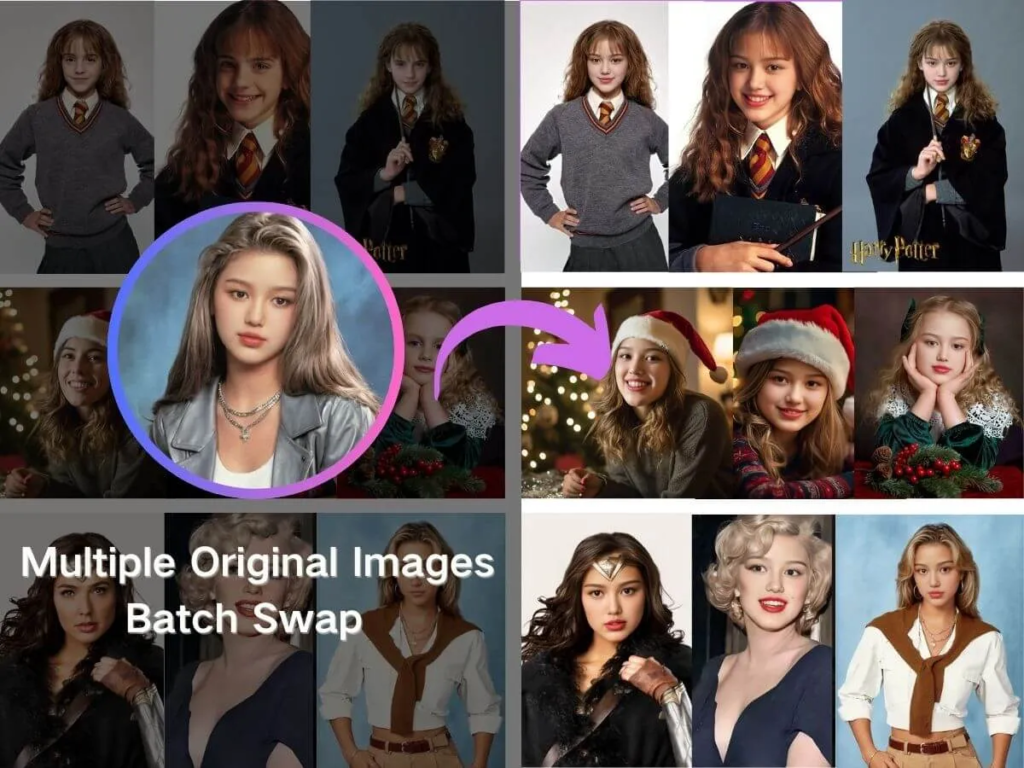
Picture is taken from the Remaker AI Official Website
- So, the Process until the account creation is same for both if you not read the previous paragraph just click to go to the Step 1 of Account Creation
- Step 2 – Locate The Batch Face Option
After creating an account on the Remaker AI Locate the Batch face swap option at the dashboard which can be at the Fourth position of the cards. Just click on it. - Step 3 – Upload your original images
Now you must upload your original image on which you want to swap face. As I previously talk about it has a limit of 50 pictures at a time. So, upload your image less than 50 and let AI to analyze the picture. - Step 4- Upload the target Photo of the face
Now you have to only upload the target photo of the face that you want to put in every picture you want. You can only use a single target face. This face will swap with every original image that you upload. - Step 5 – Start batch Face Swapping
Once you have uploaded the targeting face picture just click on the swap batch face button below the face picture you upload and wait for some time and let AI do their work. Within Few Seconds your batch face swap feature gave you the desired result that you want. An there is a download button just below every image just click on it and your picture will start download automatically.
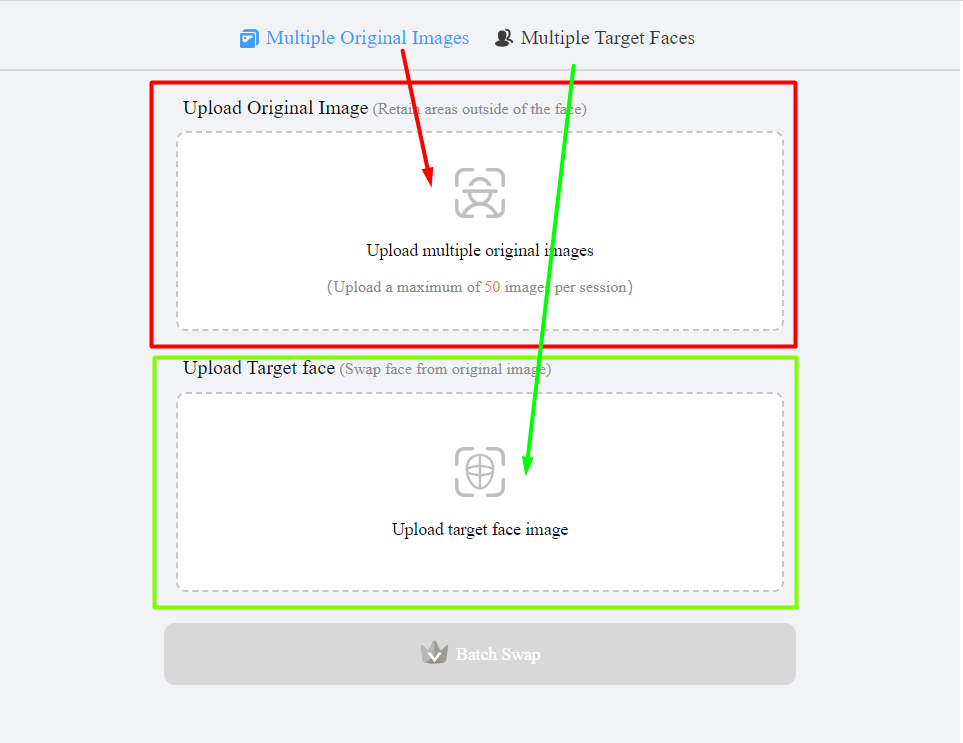
Picture is taken from the Remaker AI Official Website
Other AI Tools By Remaker AI
AI Portraits

Picture is taken from the Remaker AI Official Website
By using the AI Portraits Feature, You Can Easily Convert any photo into an artistic AI portrait. It is as easy as eating an apple. You have to describe the feature that you want to you image and Boom! With prompt and pre-made styles, AI Portraits will easily create the best portraits in a few seconds.
How To Use AI Portraits: Step by Step Guide
- Step 1 – Upload Your Photo Choose a well-lit and clear photo of yourself.
- Step 2 – Describe Your Style Choose from pre-made portrait templates or enter your own favorite portrait prompt.
- Step 3 – Generate and Download Click the Generate button to create your AI portrait.
- Download and share to your social platforms.
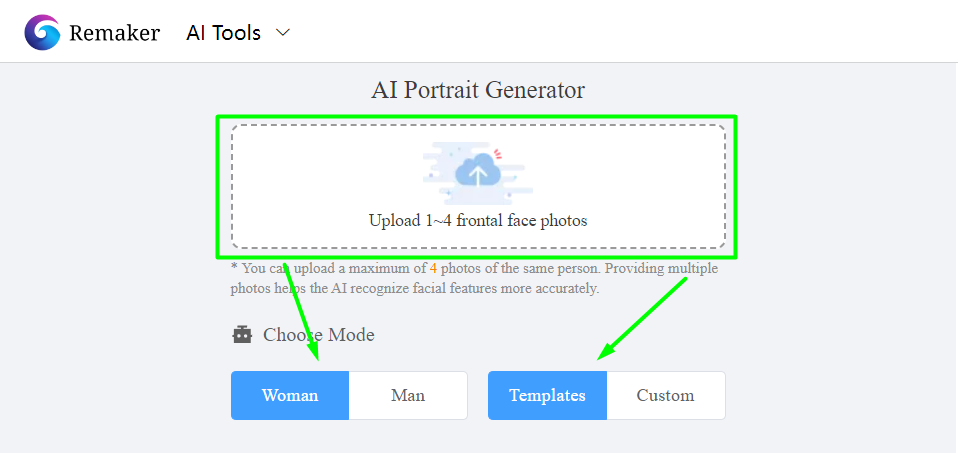
Picture is taken from the Remaker AI Official Website
AI Image Generator
Using AI Image Generator, you can Easily generate the picture by using text and images, and the best thing is that it supports 10+ models include SDXL and Midjourney! Which makes the generated image as realistic as you want.
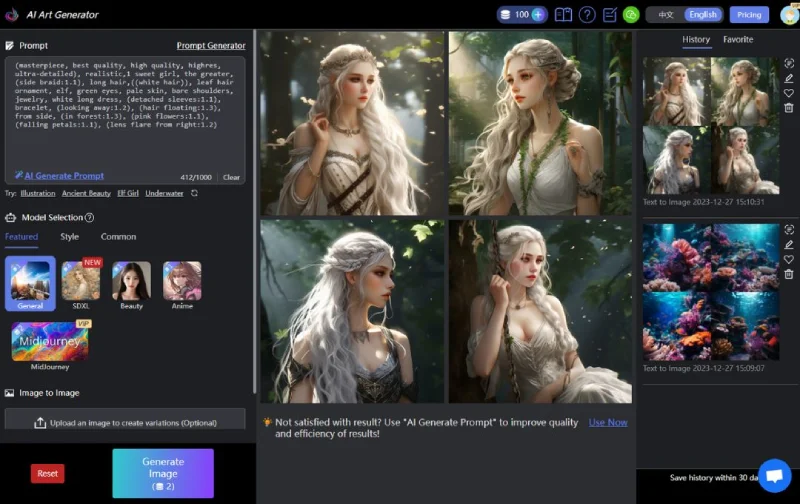
Picture is taken from the Remaker AI Official Website
How To Use AI image Generator: Step by Step Guide
- Step 1 – Describe the image structure that you want in your picture or you can upload an image to make its other variation For Example I write a Prompt
“graphic design of modern studio apartment, brightly lit study table in a modern studio apartment, surrounded by colorful graphic design posters and artwork, the room is filled with natural light, creating a vibrant and energetic atmosphere, with notebooks and laptops scattered across the table, the design elements on the walls reflect their interests and hobbies, featuring bold typography and playful illustrations, the scene exudes a sense of productivity, creativity, and contentment “ - Step 2 – Describe Your Feature Style and Common thing Below the Prompt box
- Step 3 – Hit the Generate button to create your image as your text you write in your prompt.
- Step 4 – Download the Image by clicking on download button and share to your social platforms.
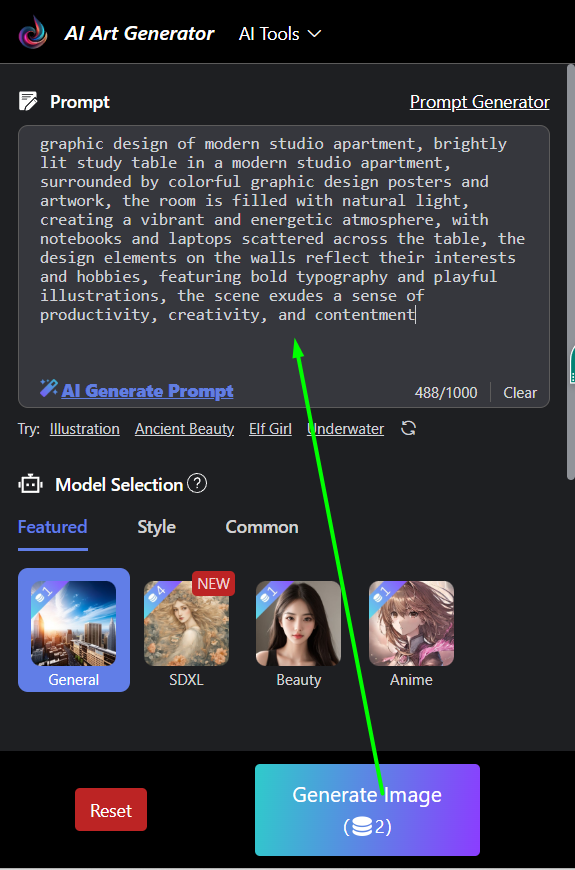
Picture is taken from the Remaker AI Official Website
AI Image Upscaler
By using the AI image Upscaler Feature, You Can Easily Convert any low pixel image into a high-quality HD picture. AI Image Upscaler will easily upscale in the best quality in a few seconds.
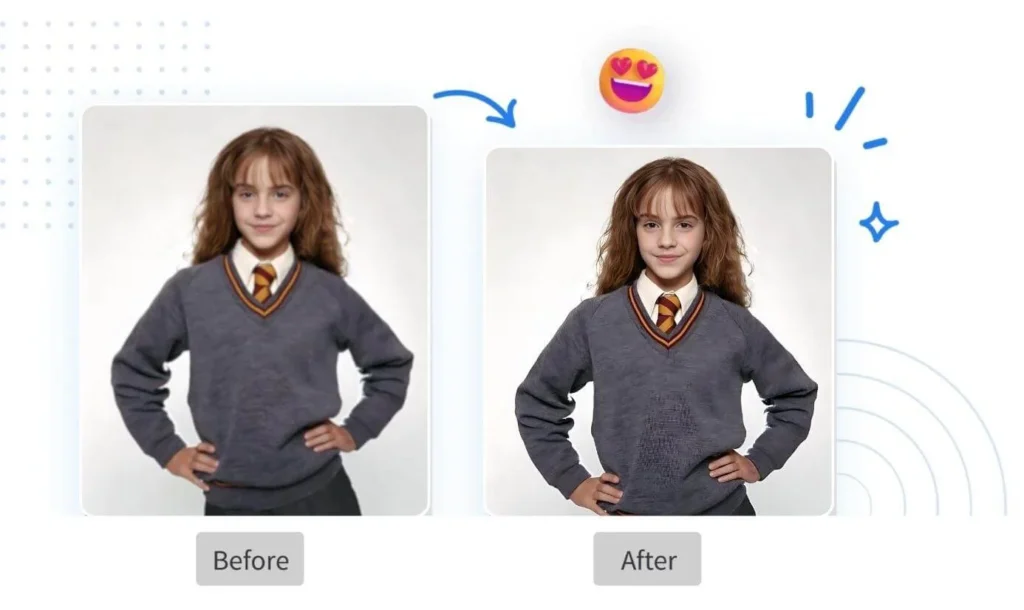
Picture is taken from the Remaker AI Official Website
How To Use AI Image Upscaler : Step by Step Guide
- Step 1 – Upload Your Photo that you want to upscale or a low pixel image.
- Step 2 – Click the Generate button to upscale your Photo.
- Download and share to your social platforms.
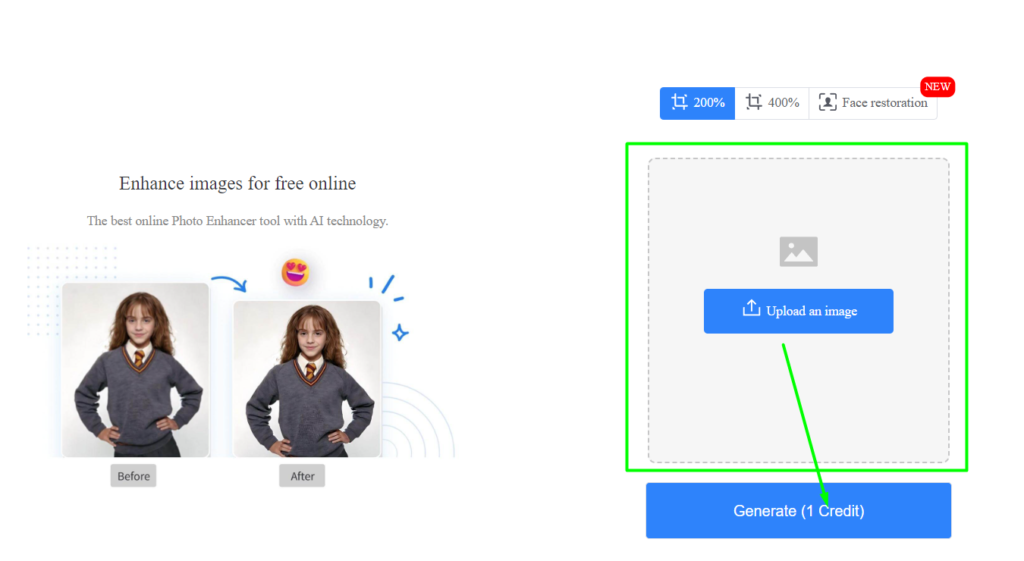
Picture is taken from the Remaker AI Official Website
Pricing
- Free Trial: Offers 30 credits for new users to test out the features without creating an account.
- 150 credits for $2.99
- 1000 credits for $19.99
- 2500 credits for $49.99
Some Funny And Creative Ideas using Remaker AI
Sure, here are some funny and creative ideas for using the face swap feature:
- Classic Movie Scenes: Swap faces with your favorite movie characters in iconic scenes. Imagine yourself as Luke Skywalker in Star Wars or Jack Dawson in Titanic.
- Historical Photos: Place your face in famous historical photos. How about joining the Beatles on Abbey Road or being a part of the moon landing crew?
- Family Portraits with a Twist: Swap faces with different family members in a family photo. Dad with the baby’s face, grandma with the toddler’s face – the possibilities for hilarity are endless!
- Celebrity Mashups: Combine faces of different celebrities to create unique and funny combinations. What would a hybrid of Beyoncé and Elon Musk look like?
- Pet and Owner Switch: Swap faces with your pets for a cute and funny twist. Imagine your dog’s face on your body and vice versa!
- Yearbook Pranks: Create a mock yearbook with everyone’s faces swapped. Who will be the class clown or the most likely to succeed with their new look?
- Comic Book Heroes: Put your face on the body of your favorite superhero. See yourself as Spider-Man swinging through the city or Wonder Woman in an epic battle.
- Holiday Cards: Create unique holiday cards by swapping faces in festive family photos. Grandma as Santa, Dad as an elf, and the baby as a reindeer could make for a memorable card!
- Time Travel Selfies: Insert your face into famous artworks or ancient statues. How about seeing yourself as the Mona Lisa or one of the Easter Island heads?
- Sports Highlights: Swap faces with famous athletes during iconic sports moments. Be Michael Jordan in mid-air during a slam dunk or Usain Bolt crossing the finish line.
- Fairy Tale Characters: Transform yourself into characters from your favorite fairy tales. How about being Cinderella at the ball or the Big Bad Wolf?
- Animated Worlds: Place your face on animated characters from popular TV shows or movies. See yourself as a Simpsons character or in the world of Toy Story.
Remember, the key is to have fun while respecting others’ privacy and rights. Enjoy unleashing your creativity!
Conclusion
I have been experimenting with Face Swap for a while now, and Remaker AI advanced features like video face swapping and Batch Face Swap have seriously impressed me. The ability to swap multiple faces in a single shot or create hilarious video clips is unlike anything I’ve ever used before. Remaker AI does an amazing job of blending faces and matching lighting seamlessly.
If you’ve ever dreamed of seeing yourself in a classic movie scene or wanted to create a goofy family photo, this tool makes it all possible. Just remember to use Remaker AI responsibly, just like any image-altering tool. Have fun with it and unleash your creativity, but always be mindful of its impact. Let it bring out your inner prankster and create some seriously funny face swaps!
So, that’s all for Today ! We’ll Meet soon in next Post. Bye Bye ! Take Care ! and Dont Forgot to share This Post and Subscribe Our Newsletter to get Latest Updates
Frequently Asked Questions
Can I swap multiple faces in a single image or video?
Yes, Remaker AI can handle multiple face swaps within a single shot, making it perfect for group photos and complex scenes.
What are some creative uses for Remaker AI?
Users can place themselves in classic movie scenes, create funny family portraits, swap faces with pets, or generate unique holiday cards. The tool also allows for celebrity mashups and time travel selfies.
Is Remaker AI easy to use?
Yes, Remaker AI is designed with user-friendliness in mind, offering an intuitive interface for both beginners and advanced users.
Can I use Remaker AI for professional projects?
Yes, Remaker AI’s high-quality output and advanced features make it suitable for both personal and professional projects, including marketing, content creation, and entertainment.
How can I ensure ethical use of Remaker AI?
Always use the tool with respect for privacy, obtaining necessary permissions, and avoiding misuse in deceptive or harmful ways. Follow ethical guidelines and consider the potential impact of your creations.
Hey Everyone ! I am Rahul Baghel , Visionary Brain Behind Good4uh. I am a Web Developer and Designer and also a Digital Marketer. I’ve learned to leverage AI tools to boost productivity and creativity. As someone who values efficiency, AI has become my go-to assistant in streamlining tasks and elevating project outcomes.



Leave a Comment