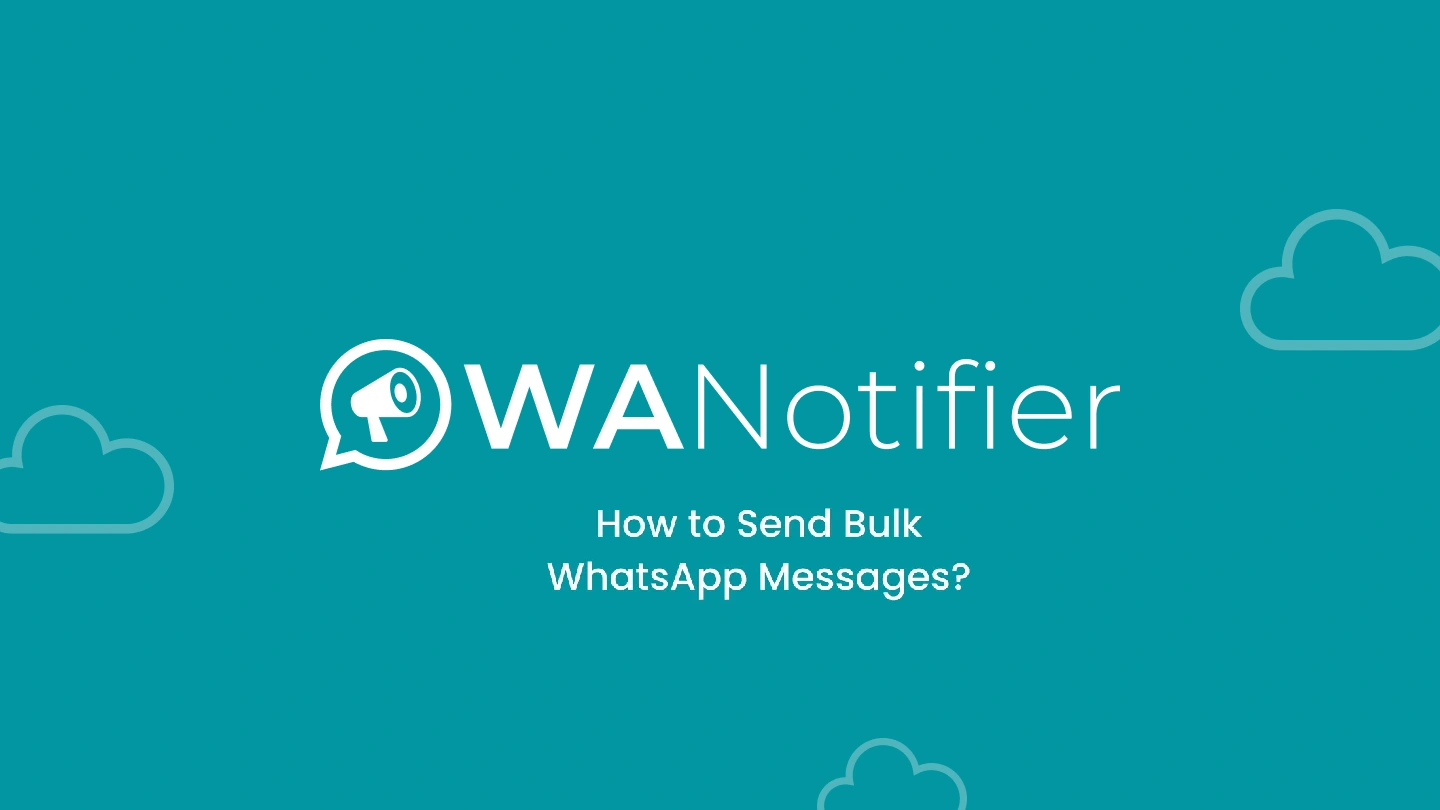Introduction
Do you want to run marketing and ads in your business? Then you have to know aboit WA Notifier Tool. WhatsApp-web is very difficult, so what should business owners do? Whatsapp means there are more than 200 crore active users, and in India alone, there are 500 million active users. This makes WhatsApp a good medium for businesses to reach their customers. However, you can use WhatsApp-web only through SMS, text messaging, video calls, voice calls, and file sharing.
Table of Contents
Whatsapp Web
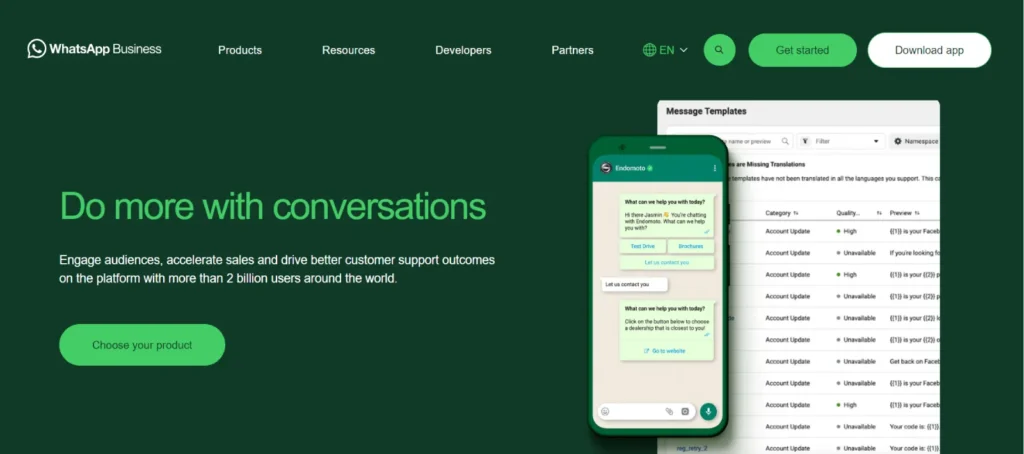
These features are good for personal use but not enough for business use. Checking basic analytics, tracking performance, sending catalogs, and scaling it was not possible.
You can only broadcast to 256 contacts at a time, and only those people will get your message if your contact is saved in their phone.
Introducing WA Notifier

Overcoming WhatsApp Web Limitations
In your existence, businesses can send bulk broadcast messages, send large transactional notifications, and fully automate customer support. The risk of your number getting banned is reduced, and you can send unlimited messages to these opted-in users who have given you their consent. This is a game changer for all those businesses who want to scale their business operations and streamline communications.
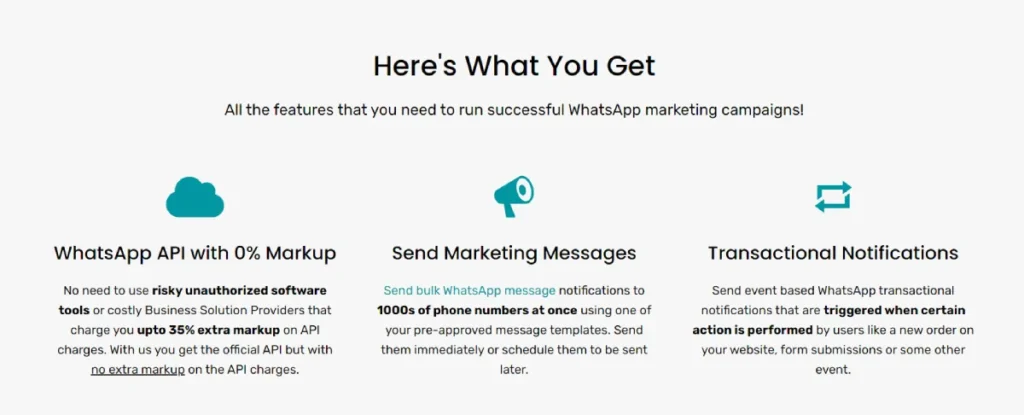
Key Features of WA Notifier
You can also upgrade the plan for every message. WA Notifier is an amazing software for your business. You can create a free account and use this free account for a lifetime. Unlike other companies, you have to pay the fee only after the trial ends. WA Notifier provides a free referral plan and has over 30,000 registered customers. You can send marketing broadcasts, work together with your entire team, and get advanced features like chat bots and automation.
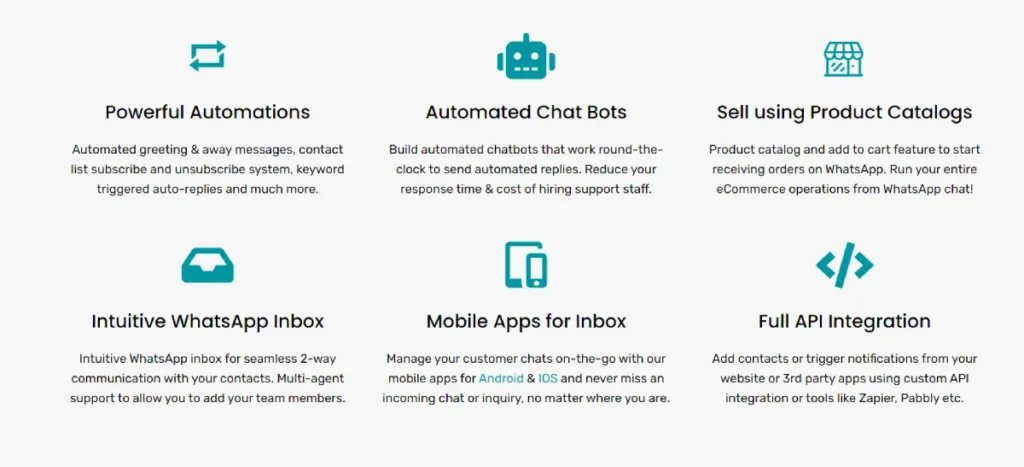
You can use this software easily, and I will show you how to use WA Notifier’s simple user interface. WA Notifier allows you to get your WhatsApp-web official message template, analytics, click-through rate, all from a single dashboard. You can create automated greeting messages like welcome messages, contact lists, subscribe and unsubscribe systems, keyword-triggered auto-replies, and much more through automation. The software includes features like a product catalog and to-do card, allowing you to place orders.
How to Use WA Notifier
Getting Started
- Create a Free Account: Start with a free account, which you can use for a lifetime without any initial fees.
- Dashboard Overview: Access conversations, messages, notifications, active plans, and approved templates.
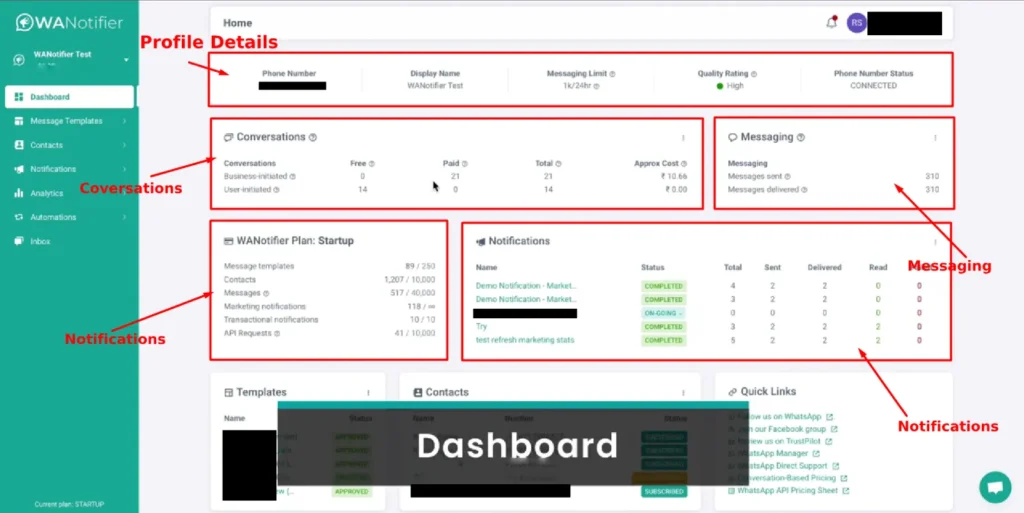
Sending Broadcast Messages
To send broadcast messages, you need to
- Add contacts and get the message template approved from Meta.
- Make sure to add the country code +91 for India.
- Create a broadcast list with different titles for your customers.
- Select the group list or add a new list, and select the tag for the contact list.
- You can add contacts manually or import contact in bulk using a CSV file.
Customizing Notifications
Use the message templates to send notifications to your customers, whether for promotional broadcasts, new product launches, discount offers, or purchase order-related information.
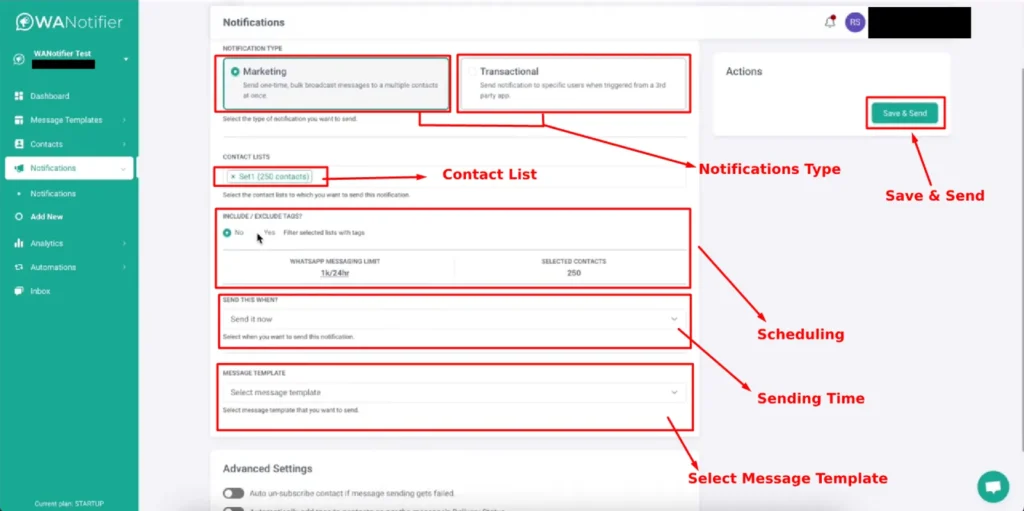
Add the title, select the type of notification (marketing or transactional), and choose the contact list. Schedule the notification or send it immediately, and select the approved message template. Personalize the notification with advanced settings and save it. Your broadcast message will be delivered to all selected contacts.
Analyzing Performance
Check analytics for conversation details, notification delivery, read delivery reports, and message templates.
Automation and Bots
Setting Up Automation
WA Notifier offers automation with basic auto-reply and bots. Set up greetings, unsubscribe buttons, and reply messages. Create custom responses for specific customer messages. Design chat bots to provide timely responses to customer inquiries. All replies will appear in your inbox, making WA Notifier a valuable marketing tool for business growth. Implement WhatsApp features in your business to drive more growth and connect with your audience.
Send bulk messages using WhatsApp API
Setting up API integration for WhatsApp marketing using WA Notifier involves several steps. Here’s a general guide to help you get started:
1. Create an Account on WA Notifier:
- Visit the WA Notifier website.
- Sign up for a free account if you haven’t already.
- Log in to your dashboard.
2. Obtain API Credentials:
- In the WA Notifier dashboard, navigate to the API section.
- Generate your API key and secret. These credentials will be used to authenticate your requests.
3. Set Up Your Environment:
- Ensure you have a development environment ready. You can use languages like Python, JavaScript, PHP, etc.
- Install necessary libraries for making HTTP requests, such as requests for Python or axios for JavaScript.
4. API Documentation:
- Refer to WA Notifier’s API documentation for details on available endpoints and their usage. This will typically include endpoints for sending messages, managing contacts, and checking analytics.
5. Sending a Message:
Here’s an example of how to send a message using Python:
import requests
# Replace with your API key and secret
API_KEY = 'your_api_key'
API_SECRET = 'your_api_secret'
BASE_URL = 'https://api.wanotifier.com/v1'
# Message details
message_data = {
"to": "recipient_number", # e.g., +919876543210
"message": "Hello, this is a test message!"
}
# Headers for authentication
headers = {
'Authorization': f'Bearer {API_KEY}',
'Content-Type': 'application/json'
}
# Sending the message
response = requests.post(f'{BASE_URL}/messages', json=message_data, headers=headers)
# Checking the response
if response.status_code == 200:
print("Message sent successfully:", response.json())
else:
print("Failed to send message:", response.json())
6. Handling Contacts:
To add contacts, you might use an endpoint like /contacts using python . Here’s an example:
contact_data = {
"name": "John Doe",
"phone": "+919876543210"
}
response = requests.post(f'{BASE_URL}/contacts', json=contact_data, headers=headers)
if response.status_code == 200:
print("Contact added successfully:", response.json())
else:
print("Failed to add contact:", response.json())
7. Automating Messages:
You can set up automated messages using triggers based on certain conditions, such as new subscriptions or specific keywords. Check the API documentation for details on setting up automation rules.
8. Checking Analytics:
To get analytics data, you can make GET requests to endpoints like /analytics/messages using python. Here’s an example:
response = requests.get(f'{BASE_URL}/analytics/messages', headers=headers)
if response.status_code == 200:
print("Analytics data:", response.json())
else:
print("Failed to retrieve analytics:", response.json()) 9. Integration with Third-Party Apps:
If you need to integrate with other apps like WordPress or WooCommerce, you may use webhooks or direct API calls. Refer to the third-party app’s integration documentation along with WA Notifier’s API documentation.
10. Testing:
- Test the API integration thoroughly in a development environment.
- Ensure messages are being sent correctly and automation rules are functioning as expected.
- Check the delivery reports and analytics for any discrepancies.
11. Deploying:
- Once tested, deploy your integration to the production environment.
- Monitor the system for any issues and adjust configurations as needed.
Additional Tips:
- Ensure you comply with WhatsApp’s terms of service and obtain user consent before sending messages.
- Regularly check for updates in WA Notifier’s API documentation for new features or changes.
By following these steps, you can successfully integrate WA Notifier’s API into your business operations for efficient WhatsApp marketing.
Pricing and Plans
Flexible Plans
WhatsApp can integrate with third-party apps or tools like WordPress and WooCommerce. It becomes a power-packed software with many features, and the pricing of WA Notifier is much better than other companies in the market.
You can choose the free plan starting from the start and, if required, check other paid plans.
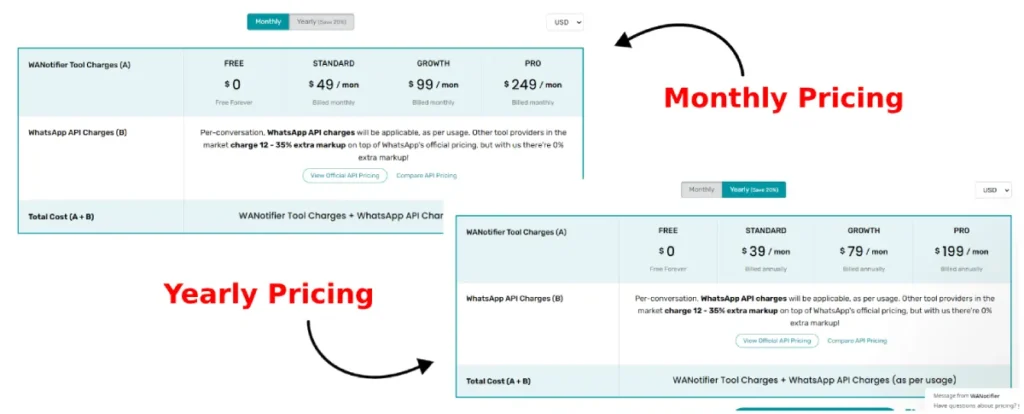
Why Choose WA Notifier?
- Cost-Effective: Competitive pricing compared to other market solutions.
- User-Friendly Interface: Easy to use with a comprehensive dashboard for managing all features.
Tips For Whatsapp Marketing
Friends, more products are sold in India than websites. Whatsapp is doing the same in India. You must have seen that you must be getting messages from brands with verified accounts.
Cost-Effective Messaging
In today’s date, whether it is a small business or a big business, I will tell you all about which one. There is a new WhatsApp-web which is connected to us, for which we have helped their entire business by bringing in leads and bringing in customers. So, what many people do is to create software for doing virtual marketing, it costs about 2 paise per WhatsApp.
Within 20 paise, a message will be sent to your customer through your virtual number. The customer will reply anything to it, there will be no reply, if you call, no call will be picked up, just a message will be sent to your customer from this number. There are many such in India. There are marketing panels, remember that there are many frauds also, so before avoiding it, test it thoroughly and only then buy any panel or buy messages.
WhatsApp Buttons and Scraping
Now the second thing which is new is that you will get the button of WhatsApp’s on it. You have to click, that is very simple and that is that you extract the important Whatsapp numbers, i.e., you scrape. There is a software for this too, in that software, you have to do all the group numbers that you want to extract.
First join that group and after that, you have to scan your mobile number on the software and after scanning, use as many WhatsApp’s and Google’s as you want. More than 2000 people come to our Social Seller Academy every day.
Local Marketing Strategies
If you are putting a QR code, if anyone scans it, it gets activated directly, then this is newspaper marketing, this is an excellent marketing trick.
Especially for local business, we have launched our Whatsapp bot in the newspaper, where you can see the entire collection. This is an amazing way to market your business on WhatsApp. The second way is to do marketing in chat bot, that is, to set up such a chat bot that if any person comes to your chat bot, then he will definitely leave. If they are not able to get so much engaging content, they should have so much engaging interaction with the chat bot that the customer who is now on Whatsapp is 82 paisa, Whatsapp to 82 paisa seems to be close to Whatsapp paisa to the new people.
SMS Campaigns
Then if you are doing SMS marketing in bulk, what is there in your database that many people will see the SMS and nowadays people see the SMS because OTP keeps coming in SMS. If you are typing a good message and sending it in SMS and right there you need the numbers of your Whatsapp people. You need a database and you need a software to do an SMS campaign.
YouTube Integration
People will come through SMS. You have Whatsapp method which is the one I use. Rank your video on YouTube. If your customers don’t want to spend money on YouTube ads, create your own. YouTube was written on different topics, many people watched, paused, and took screenshots and from here theirs also gets saved and your video gets ranked, from there you also get to know what kind of content you have. That is going well, from whom are your sales coming good?
Community Posting
Now friends, the ninth method is that now most of the people who are selling products online, that post will go automatically to thousands of people who are on your different Whatsapp. Do not post to more than 6 people. If you could have done this, you would have had to post again and again in every different group, but now you can display your product to thousands of people by posting it once in the community.
Conclusion
WA Notifier is a game-changer for businesses looking to scale operations and enhance communication. With its powerful features and user-friendly interface, it simplifies the process of using WhatsApp for business. Visit the WA Notifier website to learn more and start integrating WhatsApp features into your business strategy for greater growth and customer engagement.
Check out the Notifier website. Implement WhatsApp features in your business to drive more growth and connect with your audience.
In this blog post, I’ve highlighted several of our products and services. It’s our firm belief that showcasing what we offer in a valuable and informative manner helps you make better business decisions.
Feel free to connect with us to explore our offerings further. There’s no harm in advertising what you believe in. If you found this information useful, please share it with others. Don’t forget to like this post and subscribe to Social Seller Academy for more insightful content. See you in the next post!
Thank you so much for hanging out with me today and nerding out over this Post. I hope you enjoyed this post. Again, like, subscribe, do all the things. I really appreciate it. It helps my blog, makes me feel good, and helps you see more posts like this in your feed. Thanks again, and I’ll see you in the next post. Bye-bye!
if You Have Any query please contact us
Mail us At : hello@good4uh.com
Visit Contact us page – Click Here
Share This Post
Thank You For Reading this Article for More such article please Subscribe our Newsletter below
Frequently Asked Questions
How do I send a WhatsApp message to 10,000 contacts?
Buy using the premium plan of WA Notifier you are able to send 10000 message to contacts.
How to download WA notifier?
Visit the WA Notifier Website
Navigate to the Download Section
Choose Your Platform
Download and Install
What is WA Notifier customer care Email?
You can write your query at –
Email: hello@wanotifer.com
they will reach you out ASAP
How do I use WA API?
5 Steps to Integrate WhatsApp API
Create an Account in Business Manager
Verify Your Business
Set Up a Credit Line
Register and Get API Credentials
Use the WhatsApp API
These steps will enable you to integrate WhatsApp API and enhance your business communication.