In recent years, AI-powered tools have revolutionized video editing, making complex tasks like replacing characters in videos accessible to everyone. One such tool, Viggle AI, allows users to seamlessly swap characters in videos, unleashing creativity in unprecedented ways. This tutorial will guide you through the process of using Viggle AI to transform videos effortlessly.
Table of Contents
Introduction
Have you ever wondered how some videos seamlessly replace one person with another? It’s a fascinating trick that can be achieved with the right tools and techniques. In this guide, we’ll walk you through the process of changing a person in a video using Viggle AI.
Examples of Viggle AI in Action
Before diving into the tutorial, let’s explore some examples showcasing the capabilities of Viggle AI:
- Original footage transformed into scenes featuring characters like the Joker.
- Integration of AI animation with other tools for enhanced creativity.

Step 1: Accessing the Necessary Tools
To get started, you’ll need to access a specific website. Here’s how you can do it:
- Open your browser and navigate to the designated website.
- Enable necessary settings by clicking on the options provided.
Step 2: Setting Up the Environment
Once you’re on the website, follow these steps:
- Join the beta program if required.
- Download and install the necessary app (if not already done).
- Create an account as per the instructions provided on the site.
Step 3: Uploading and Editing
Now that you’re set up, proceed with these actions:
- Upload the video you want to edit.
- Select the person you wish to replace within the video.
- Upload a suitable photo of the new person to replace the original.
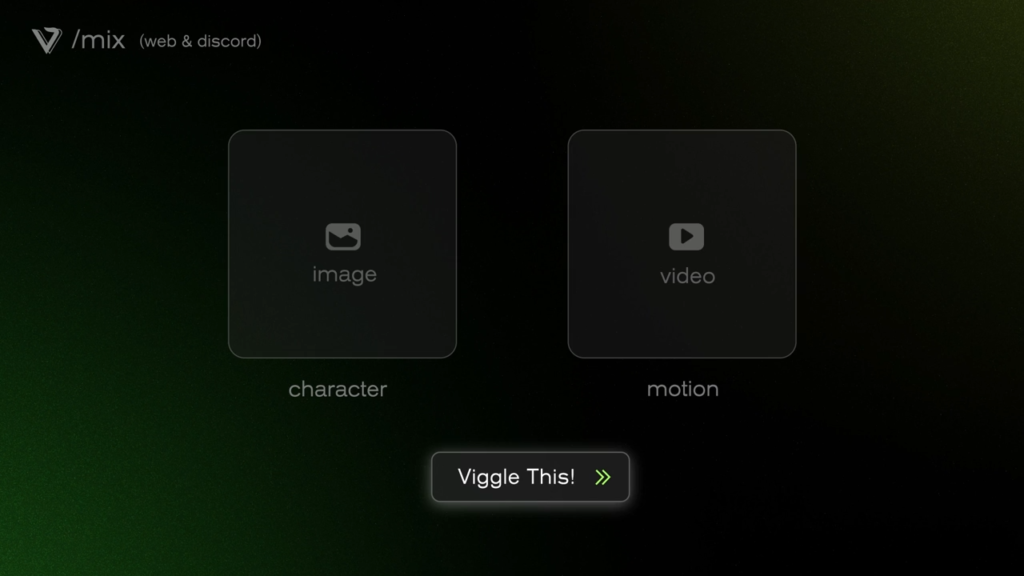
Step 4: Editing the Video
Next, let’s edit the video:
- Use an editing software (e.g., Cap Cut) to begin the editing process.
- Remove the original person using editing tools available in the software.
- Ensure the background is appropriately adjusted and set up.
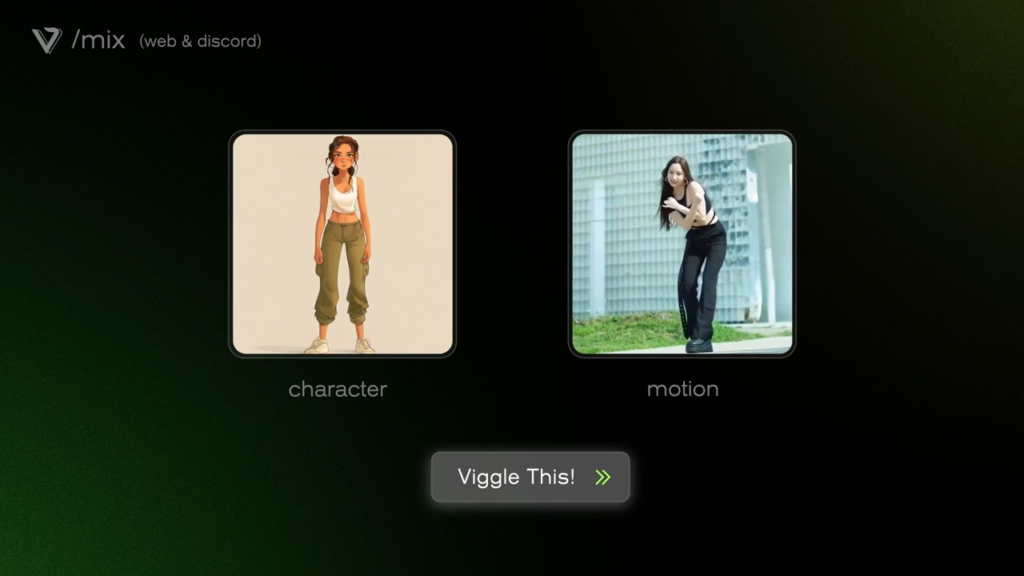
Step 5: Finalizing the Video
As you near completion, follow these final steps:
- Save the edited video.
- Review the video for any necessary adjustments.
- Export the final version to your desired format.

How to Create Viral Tauba Tauba Meme: A Step-by-Step Guide
Watch out the below meme video we’re going ot create a video like this using Viggle ai tool. Let’s get started
AI-generated memes have taken social media by storm, transforming ordinary videos into hilarious or unexpected scenes featuring famous characters or personalities. In this guide, we’ll walk through the process of creating these viral AI memes using tools like Ai Warper, Viggle, Da Vinci Resolve, and Runway. Whether you’re a meme enthusiast or just curious about AI creativity, you’ll discover how these tools can turn your imagination into shareable content.
Understanding AI Memes
AI memes typically involve replacing or superimposing characters in existing videos with new ones. This can range from inserting famous characters into movie scenes to putting yourself or friends into popular viral videos.
Tools You’ll Need
- Viggle: An AI tool that facilitates the creation of meme videos. It’s currently free to use during its beta phase.
- Da Vinci Resolve: A powerful video editing software available for free. It allows precise editing and integration of AI-generated content.
- Runway: Provides tools for inpainting, which helps in removing unwanted elements from videos to refine the meme.
Steps to Creating Tauba Tauba Memes
Step 1: Finding the Right Video
Begin by selecting a video clip that you want to modify. This could be anything from a famous movie scene to a popular viral video.
Step 2: Using Viggle for Basic Memes
- Joining Viggle Beta: Access Viggle through their Discord channel and find the appropriate template for your meme idea.
- Submitting Your Prompt: Upload the image or video you want to include in the meme, choose the background type (white, green, or template), and fine-tune the settings.
- Generating Your Meme: Viggle processes your request to generate the modified video. This can take a few minutes depending on server load.
Step 3: Advanced Editing with Da Vinci Resolve and Runway
- Preparing Video Clips: If you want to create a more complex meme with multiple characters, use Da Vinci Resolve to separate and render each character individually from the original video clip.
- Using Runway for Refinement: Import your rendered videos into Runway to remove any unwanted elements, such as the original characters from the scene.
- Integration and Editing: Back in Da Vinci Resolve, integrate the AI-generated characters into the cleaned video clip. Use tools like green screen removal (Delta key) to seamlessly blend the characters into the scene.
Step 4: Adding Final Touches
- Audio and Effects: If desired, add background music or sound effects to enhance the meme’s impact.
- Exporting Your Meme: Once satisfied with the edits, export the video in your preferred format. Your AI meme is now ready to be shared across social media platforms!

Tips for Creating Successful AI Memes
- Keep it Simple: Start with basic meme templates provided by Viggle to get familiar with the process before attempting more complex edits.
- Use High-Quality Source Material: The better the quality of your source video and images, the more polished your final meme will appear.
- Experiment and Have Fun: AI meme creation is as much about creativity as it is about technical skill. Don’t hesitate to experiment with different combinations and ideas.
Download
Links For all Above Apps –
- Viggle AI App – App Available Only for IOS
- Viggle Ai Website – https://viggle.ai/
- Da Vincy Resolve – Click Here
Conclusion
Creating AI memes is a fun and creative way to engage with current trends on social media. With tools like Viggle, Da Vinci Resolve, and Runway, anyone can turn a simple video clip into a viral sensation. Whether you’re remixing movie scenes or inserting yourself into pop culture moments, the possibilities are endless. Start exploring these tools today and unleash your creativity in the world of AI-generated memes.
Some viral Viggle AI Clips are
Congratulations! You’ve successfully learned how to change a person in a video using Viggle AI. This technique opens up a world of creative possibilities for video editing enthusiasts. Viggle AI represents a significant advancement in AI-driven video editing, offering users unprecedented creative control. Whether transforming videos with new characters or integrating animations into diverse backgrounds, this tool empowers users to explore endless possibilities in video creation.
Explore Viggle AI today and unleash your creativity like never before. For more tutorials and innovative tools, check out the links in the description below. Dive into the future of video editing with Viggle AI and start creating captivating content today!
Thank you so much for hanging out with me today and nerding out over this Post. I hope you enjoyed this post. Again, like, subscribe, do all the things. I really appreciate it. It helps my blog, makes me feel good, and helps you see more posts like this in your feed. Thanks again, and I’ll see you in the next post. Bye-bye!
if You Have Any query please contact us
Mail us At : hello@good4uh.com
Visit Contact us page – Click Here
Share This Post
Thank You For Reading this Article for More such article please Subscribe our Newsletter below
Frequently Asked Questions
How does Viggle AI work?
Users simply upload a static image, and Viggle AI’s AI algorithms analyze the image to create lifelike animations. The tool can also be used to animate objects or scenes.
What kind of images can be animated with Viggle AI?
Viggle AI can animate a wide range of images, including portraits, illustrations, and even photographs of real people.
Is there a limit to the image size or format?
There might be specific guidelines regarding image size and format. It’s best to check Viggle AI’s official documentation for the most accurate information.
What is Viggle AI?
Viggle AI is an innovative tool that brings static images to life through AI-powered animation. It uses advanced technology to create realistic and dynamic character movements.


