Hello, everyone! Welcome back to Good4uh Blogs. In Today Blogs post i m going to tell how to use Bing AI Image creator to make trending social media pictures. I am going to teach you how to create the top 10 trending AI images, including various types of images that you can generate with your face. You don’t need to download any additional applications, friends, as everything will be done in one place. To learn how to create these images, you will need to read the complete post.
It took a lot of hard work to make this post, so if you appreciate our efforts, please share it to your friends and relatives. If you are new to our blogs then don’t forget to subscribe newsletter to get instant notification about new updates and give us some suggestion to continue this Bing AI Image creator blog series.
Table of Contents
What is Bing Ai Image Creator
Bing AI Image Creator is a free online tool that creates still pictures from a simple text description. If this is your first time using an AI image generator, you’ll be surprised at how well they work. Bing AI Image Creator tools can generate realistic-looking images. In fact, AI-generated images can sometimes even pass off as real photographs at a glance.
What is Prompt
A prompt in writing is a starting point designed to ignite creativity, guiding writers to explore themes, genres, or emotions. It can be a word, question, image, or scenario, aiding in overcoming writer’s block. We can write anything in Bing AI Image Creator which act as a Prompt
Original prompt: “astronaut”
Descriptive prompt: “a close-up photo of an astronaut in a glowing suit made of plasma, as if the galaxy is inside of it, putting on their helmet, but you can’t see their face because of the visor, realistic, film stock, bright colors”
How does it work?
Let show how to use bing ai image creator step by step –
- Step-1 : First of all, you need to search for Bing Ai Image creator in your browser or Click Here to directly access to this website.
or
go to https://www.bing.com/images/create for access Bing Ai Image creator. - Step 2 : Click on the first link to go to the official website of Microsoft Bing AI.
- Step 3 : You will see the Bing AI Image Creator tool. Click on it,
- Step 4 : Now you are Reach at Your destination to write prompts. Write your prompt inside the box.
Prompts For Creating Trending Images Using Bing AI Image Creator –
In today time of social media, visual content is king. Whether you’re a brand looking to engage your audience or an individual wanting to stand out, captivating images are crucial. Bing AI Image Creator offers a powerful tool to generate cool and Attractive visuals with just a few keywords. Here are the top 10 prompts to help you create eye-catching images for your social media channels. I Am going to give you Top 10 Prompts through which You can Easily create trending image for your social media which look so attractive. Let’s Get Start
Note : You Can Change the names in the Prompts in BING AI IMAGE CREATOR
#1 Social Media Cards Prompt


For Youtube Card- Create a YouTube profile on glass id card on a Black desk displaying YouTube logo and realistic profile photo of a teenage boy in circle and ” Rahul Baghel” is written in bold fonts under the profile photo and 1.9k subscribes written, the YouTube card is glowing in red color on the edge, One corner is held with two fingers.


For Instagram – Create a Instagram profile on glass id card on a Black desk displaying Instagram logo and realistic profile photo of a teenage boy in circle and ” Rahul Baghel” is written in bold fonts under the profile photo and 6.2k Followers written, the Instagram card is glowing in pink and blue color on the edge, One corner is held with two fingers.
#2 Attitude Boy With Money and Mercedes


Create a 3D illustration featuring a handsome realistic 20 year-old beautiful young boy white iPhone holding in hand on a Wingback chair, wearing sneakers, beautiful hair style, white and black dressing with red tie, and sunglasses, he looks ahead. The background AMG black Jeep, add my name on the number plates “Good4uh”. with two security guard in my background With security dressing, money bag is lying on the ground in front of me, A white and red bungalow behind the jeep.
#3 Boy With ROLLCE ROYCE and MK6


Create a 3D illusion for a profile picture where a 20-year-old boy in a White and Red Hoodie, white shoes, luxury sunglass, Boy standing on the Bonnet of White ROLLC ROYCE MK6, with the name “Good4uh” written on the number plate and on the Dressing, With a rifle on hand, A white and Red bungalow behind the jeep, 3d Art painting realistic image
#4 Stylish Boy With Modern Car


Create a 3D illusion for a profile picture where a 20-year-old boy in a blue shirt and red hoodie, white shoes, luxury sunglasses, Boy standing in the sunroof of a Modern car, holding a mobile phone, with the name “Good4uh” written on the number plate, 3d Art painting realistic image
#5 Boy Sitting on 3d Name Text – 1


Create a vibrant 3D scene with “Good4uh Blogs” and a handsome boy sitting casually on the “Good4uh Blogs” large 3D text logo. Dress him in trendy casual attire like jeans, a jacket, and sneakers. The background should showcase 3d Scene with “Good4uh Blogs” in large scale as background.
#6 Boy Sitting on 3d Name Text – 2
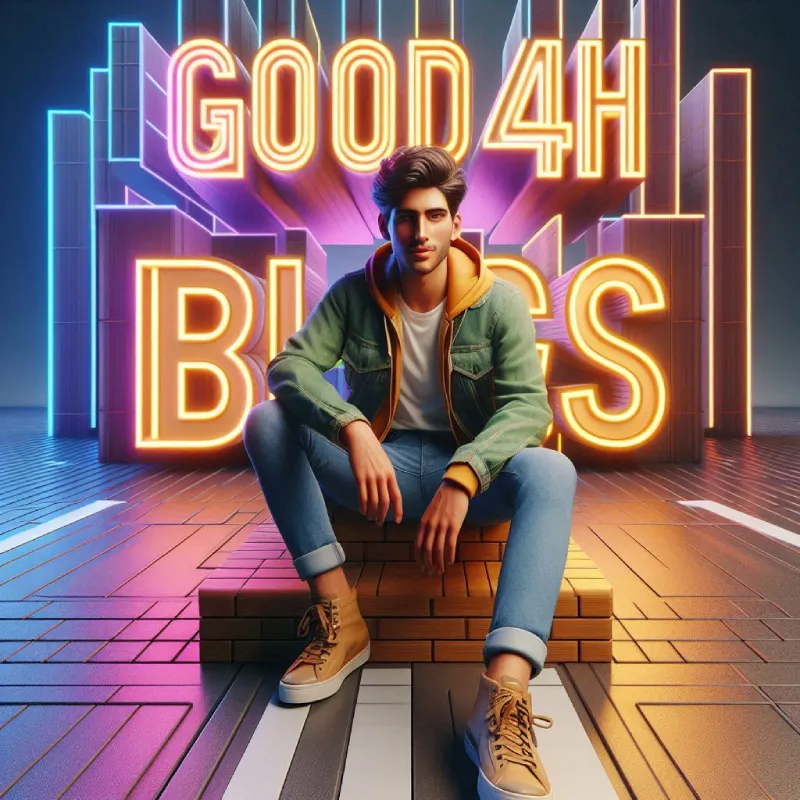

Create a vibrant 3D scene with “Good4uh- blogs” and a handsome boy sitting casually on the “Rahul Baghel” large 3D text logo. Dress him in trendy casual attire like jeans, a jacket, and sneakers. The background should showcase 3d Scene with “Rahul Baghel” in large scale as background, Text written on the pathway lights.
#7 Smokey Effect Cool Boy


Create a 3D image of 20 year old young boy a teenager wearing a black jacket that says ” Good4uh – Blogs ” smoke artistically forming a name Computer Photoshop editing frame.
#8 3d Text Effect With Boy

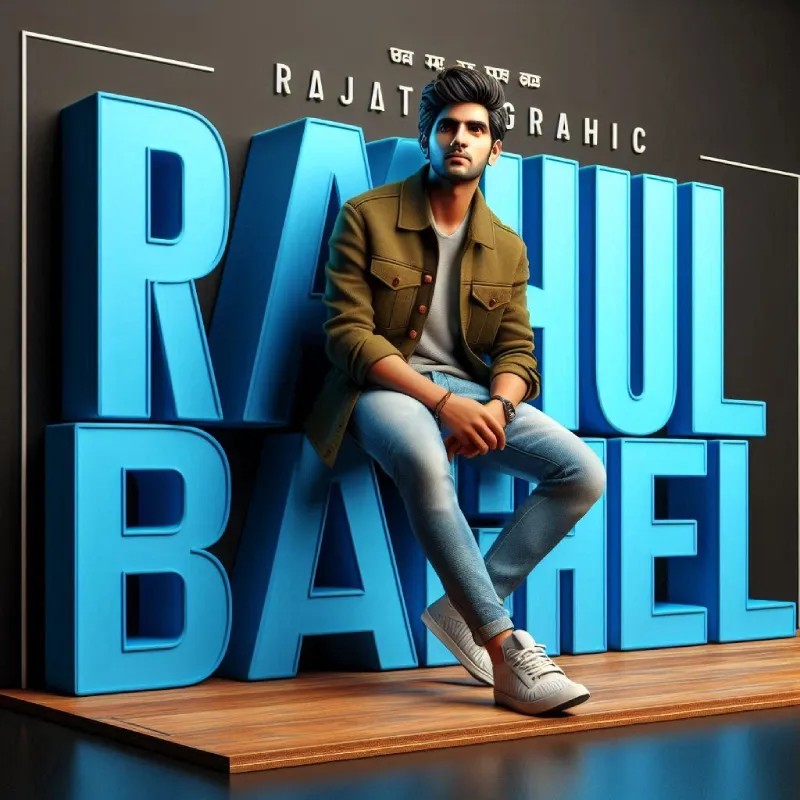
Create a 3D vibrant 3D scene with smart graphic and a handsome boy sitting casually on the “Rahul Baghel” name in large 3D text. Dress him in trendy casual attire like jeans, a jacket, an sneakers. The background should black wall make sure name is not misspelled.
#9 Sitting Boy With Wings


A boy sitting on the chair with wings on his feet vibrant fan art, blue leather wings vapor wave, young boy in a blue hoodie, wearing sneakers, a blue cricket cap, and sunglasses he looks ahead. The background features “Good4uh Agency” in big and capital white fonts on the dark grey wall. There should not be his shadow official artwork, profile pic winged boy , v wing neon wings, roadster.
#10 Boy Playing PUBG on Gaming Chair


A male person sitting of gaming wings chair, with joysticks, playing a mobile game PUBG. with text “Good4uh Blogs”, looking at the camera, with red hoodie , wear a luxury watch and sun glasess, background as a gaming studio, yellow neon light effect on back with ring lights, realistic and hd effect, high resolution,8k,gaming room, and a cute cat sitting with him.
So, These are the top 10 Trending Prompts that you can use to make your stunning image with the help of BING AI IMAGE CREATOR and increase engagement on your social media profile and pages.
Conclusion
Using the right prompts with Bing AI Image Creator can transform your social media presence, making your posts more engaging and visually appealing. Experiment with these top 10 prompts to create stunning visuals that capture attention and foster engagement.
Whether you’re promoting a product, sharing a personal story, or inspiring your followers, the perfect image is just a keyword away. Happy creating!
subscribe our newsletter and if You have any query contact us at hello@good4uh.com
If you found this post helpful, please like, comment, and share it with others. And if you’re new to the blog don’t forget to subscribe our Newsletter for more AI tool insights. Thank you for reading!
If you liked the information in this blog post, then subscribe to our blog below
Frequently Asked Questions
How do I use Image Creator?
Sign up for a new Microsoft account or log into your existing Microsoft account. New users are granted 15 boosted generations for Image Creator. Your images will be stored for up to 90 days.
Type in any text description you can think of to create a set of AI generated images and enjoy!
Is there a waiting list to use Image Creator?
There is no waiting list or upfront cost. We’re committed to making AI-generated imagery available to all. Anyone can turn their ideas into images
How do I create better prompts?
Creating an image with Image Creator works differently from searching for an image in Bing.
It works best when you’re highly descriptive. So, get creative and add details: adjectives, locations, even artistic styles such as “digital art” or “photorealistic.”
How do Microsoft Rewards work with Image Creator?
If you run out of boosts, you have the option to use Microsoft Rewards to redeem for additional boosts and enjoy faster processing times. When you run out of boosts in Image Creator, you’ll also be reminded that you have the option to redeem Microsoft Rewards points for more boosts.



