You’ve probably experienced the frustration of not finding the exact information you need. You’re not alone—most people spend a significant amount of time searching for the right information.
So Guys, to overocome this issue today we are going to talk about AI, specifically about Liner AI. Liner AI is an incredibly and accurate information providing tool for anyone looking to enhance their content, whether it’s for SEO, research, or personal development. With its wide range of features and easy-to-use interface, Liner AI is a top choice for users worldwide.
Table of Contents
Introduction
Liner is an AI tool designed for students and researchers to enhance their research experience by quickly finding reliable sources. Suppose you’re working on a research paper and need substantial information. Liner provides comprehensive answers along with the sources used to generate them
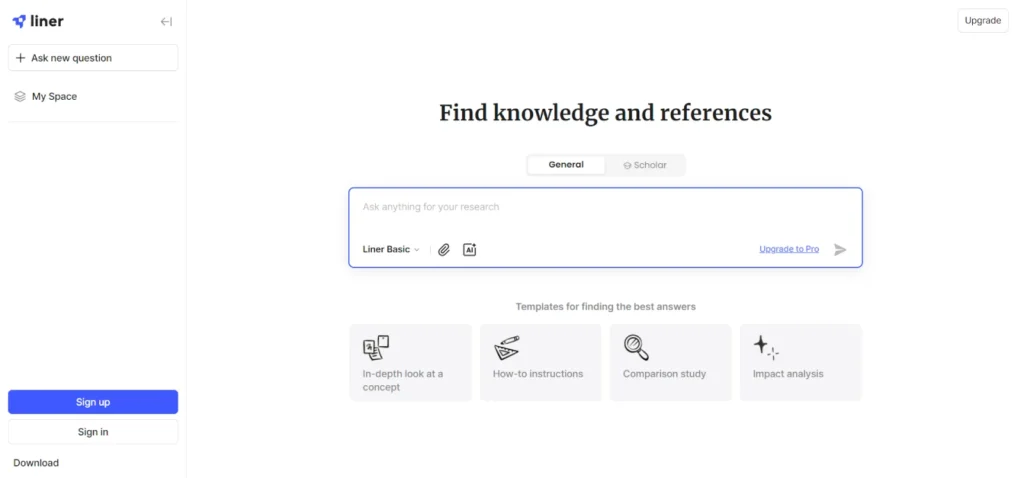
Liner AI is a website that allows you to write your own content, codes, Documentations, whether you want to optimize for search engines or improve your content in general. In this post, we’ll explore everything you need to know about Liner AI, how to use it, and what it can do for you.
Getting Started with Liner AI
First, you need to sign up on the website. Once you’re signed up, you can ask Liner AI anything, and it will provide you with the exact answers you need. It works just like ChatGPT but with some additional features.
For example, Liner can provide you with multiple sources if you need them. You just have to analyze what you need, and Liner will assist you as a copilot. It’s also powered by Google and is currently operational in two countries, with over 10 million users and more than 40 million trusted engagements. This makes it the number one extension in its category.
Also Read
WA Notifier – How to send bulk messages using WhatsApp API? Step By Step Guide
Viggle AI : Viral Tauba Tauba Dance Meme Editing – Step-by-Step Guide
Key Features of Liner AI
Liner AI offers a range of features that make it a powerful tool for content creation and research:
- Copilot for YouTube and Web: Liner AI acts as your copilot, helping you navigate and optimize your content on platforms like YouTube and the web. It offers features like unlimited search for three days, copilot assistance on PDFs, and webpage analysis.
- Learn Faster: Liner claims to help you learn 5.5 times faster. Whether you want to learn something new or optimize your workflow, Liner can help you achieve your goals more efficiently.
- Mobile Accessibility: You can also run Liner AI on your smartphone, making it a versatile tool that you can use on the go.
Using Liner AI: A Step-by-Step Guide
Let’s say you want to get started with Liner AI. First, sign up using your credentials. Once you’re signed up, you can start using the tool immediately.
For example, if you want some motivational advice because you’re feeling hopeless, you can ask Liner AI for tips. It will provide you with suggestions like surrounding yourself with positive influences, setting small achievable goals, and practicing self-care.
Also Read
WA Notifier – How to send bulk messages using WhatsApp API? Step By Step Guide
Kling AI – How to Access Kling AI in India
Another example is when you want to know 10 tips for getting healthy. You can simply ask Liner, and it will break down your request into specific sub-tasks, providing detailed advice. Although the tool might take some time to process your request, the results are accurate and comprehensive.
Here’s a detailed step-by-step guide on how to use Liner AI:
Step 1: Sign Up for Liner AI
- Visit the Liner AI website: Go to the official Liner AI website to get started.
- Create an account: Click on the sign-up button and enter your details. You will need to provide a password that includes both small and large characters along with numbers.
- Complete the sign-up process: After entering your details, click on the sign-up button to complete the process. You may need to confirm your email or verify your account, depending on the requirements.
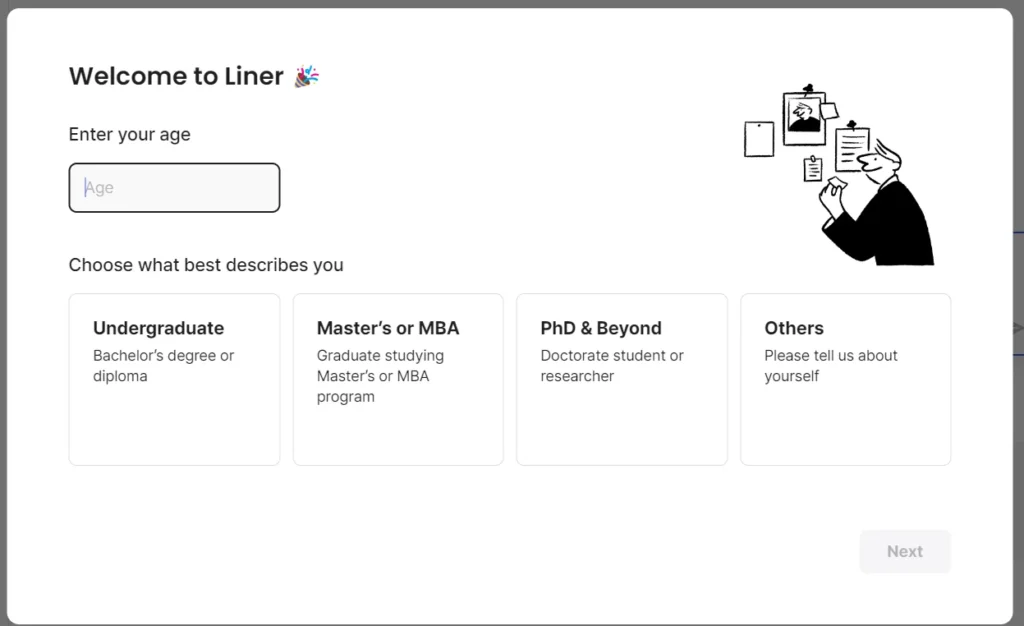
Step 2: Access Liner AI Features
- Log in to your account: Once you’ve signed up, log in to your Liner AI account using your credentials.
- Explore the dashboard: Familiarize yourself with the dashboard where you can access various features like searching, PDF copilot, and more.
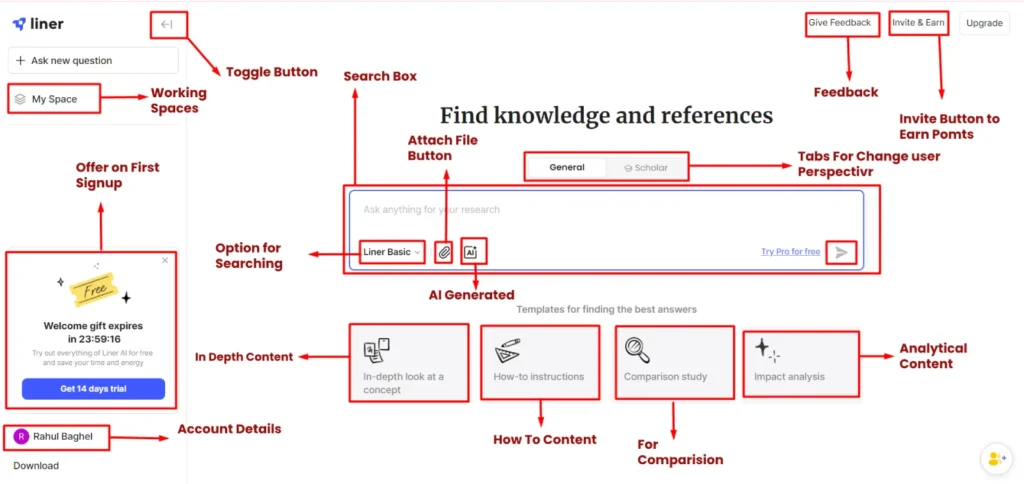
Step 3: Ask a Question or Perform a Task
- Type your query: In the search bar, type in what you need help with. For example, if you need motivational advice, type “I feel hopeless, I need motivation.”
- Receive answers: Liner AI will analyze your query and provide you with a detailed answer. For motivational advice, it might suggest surrounding yourself with positivity, setting small goals, and practicing self-care.
Step 4: Utilize Additional Features
- Explore source suggestions: Liner AI can also provide sources related to your query. For example, you can ask for 10 sources on a topic, and Liner will list them for you.
- Use the copilot feature: If you’re working on YouTube or web content, use Liner’s copilot feature to assist with tasks like content creation and optimization.
Step 5: Perform Advanced Tasks
- Request specific advice: You can ask Liner for specific tips, such as “Give me 10 tips for getting healthy.” The AI will break down your request into smaller tasks and provide a comprehensive response.
- Engage with other features: If you need help with homework, grammar checking, or even translating content, simply type your request, and Liner will assist.
Step 6: Save or Share Your Work
- Review your results: After Liner provides answers or performs tasks, review the content to ensure it meets your needs.
- Copy or share: If you’re satisfied with the results, you can copy the content or share it directly from the platform.
Step 7: Upgrade for More Features (Optional)
- Explore paid plans: If you want to unlock more features, consider upgrading to a paid plan. Liner offers options like unlimited searches and more extensive copilot assistance.
- Select your plan: Choose the plan that best fits your needs and complete the purchase to access additional features.
By following these steps, you can effectively use Liner AI to enhance your productivity and achieve your goals more efficiently.
Also Read
WA Notifier – How to send bulk messages using WhatsApp API? Step By Step Guide
Kling AI – How to Access Kling AI in India
Exploring More with Liner AI
Liner AI can also assist with various other tasks such as:
- Homework Help: Whether you need help with programming or general homework tasks, Liner AI has got you covered.
- Grammar Checking and Rewriting: You can use Liner to check grammar, rewrite content, and even translate text into different languages.
Once you’re done, you can share your work, copy it, or even request further edits. Liner AI makes it easy to manage and improve your content, no matter what you’re working on.
Also Read
WA Notifier – How to send bulk messages using WhatsApp API? Step By Step Guide
Kling AI – How to Access Kling AI in India
ChatGPT Vs Liner AI
Here’s a comparison table for ChatGPT vs. Liner AI based on provided information:
| Key Terms | Chat GPT | Liner AI |
|---|---|---|
| Company Information | OpenAI Founded: 2015 United States | Liner United States |
| Founded | 2015 | United States |
| Platforms Supported | SaaS/Web, iPhone, iPad, Android | Mac, SaaS/Web, iPhone, iPad, Android |
| Audience | Users and companies interested in a powerful conversational chatbot for various NLP tasks | Users searching for a solution to generate answers from reliable references |
| Support | Online | Online |
| API | Offers API | Not Offers API |
| Pricing | Free Version Available | Free Version Available, Free Trial |
| Overall Rating | 4.8 / 5 | 2.5 / 5 |
| Ease of Use | 5.0 / 5 | 2.5 / 5 |
| Features | 4.8 / 5 | 3.0 / 5 |
| Design | 5.0 / 5 | 3.0 / 5 |
| Support | 5.0 / 5 | 2.5 / 5 |
| Training | Only Through Documentation | Only Through Documentation |
| Integrations | GPT-4, AiCogni, CodeSandbox, Compozee, Featherless, Fleso, Halist, Klyck, LinkedRadar | GPT-4, Google |
| Official Website | chat.openai.com | getliner.com |
Start Researching Smarter with Liner
Why settle for uncertainty when you can have reliable, credible information at your fingertips? Try Liner today and start researching smarter.
With Liner, you can trust the answers you get, knowing they are backed by solid sources. Say goodbye to endless fact-checking and hello to more efficient, productive research.
Also Read
WA Notifier – How to send bulk messages using WhatsApp API? Step By Step Guide
Kling AI – How to Access Kling AI in India
Conclusion
Liner AI is an incredibly useful tool for anyone looking to enhance their content, whether it’s for SEO, research, or personal development. With its wide range of features and easy-to-use interface, Liner AI is a top choice for users worldwide.
If you found this post helpful, please like, comment, and share it with others. And if you’re new to the blog don’t forget to subscribe our Newsletter for more AI tool insights. Thank you for reading!
If you liked the information in this blog post, then subscribe to our blog below
Frequently Asked Questions
What is Liner AI?
Liner is an AI tool designed for students and researchers to enhance their research experience by quickly finding reliable sources. Suppose you’re working on a research paper and need substantial information.
Is Liner AI free to use?
Liner AI offers a free version, which provides limited features. Users can access basic functionalities; however, more advanced features like unlimited AI agent calls and file uploads require a paid subscription
Does Liner AI support multiple languages?
If users encounter issues with Liner AI, they are encouraged to contact support for assistance. Liner AI aims to address user concerns and improve the overall experience
If you liked the information in this blog post, then subscribe to our blog and share this article in your AI community.



