Make Photo to Squish Video with this unique squish video AI effects which is easier than ever with Pika Art’s Squish Effect! This guide will show you how to transform any image into a squishy, viral-ready video in just a few clicks. Perfect for social media, this effect adds dynamic movement to your visuals. Here’s how you can make your own squish effect video with Pika Art.
Table of Contents
Steps to make photo to squish video
Pika 1.0 is currently free to use and includes an embedded Pika Labs watermark for non-commercial use. You can make viral squish effect video and also All clips created are shared publicly. Registration can be done via Discord or Google account, with Discord being recommended if you have the app.
Step 1: Sign Up for Pika Art
To start, head to the Pika Art website (pika.art) and sign up. Once your account is created, log in, and you’ll land on the main interface.
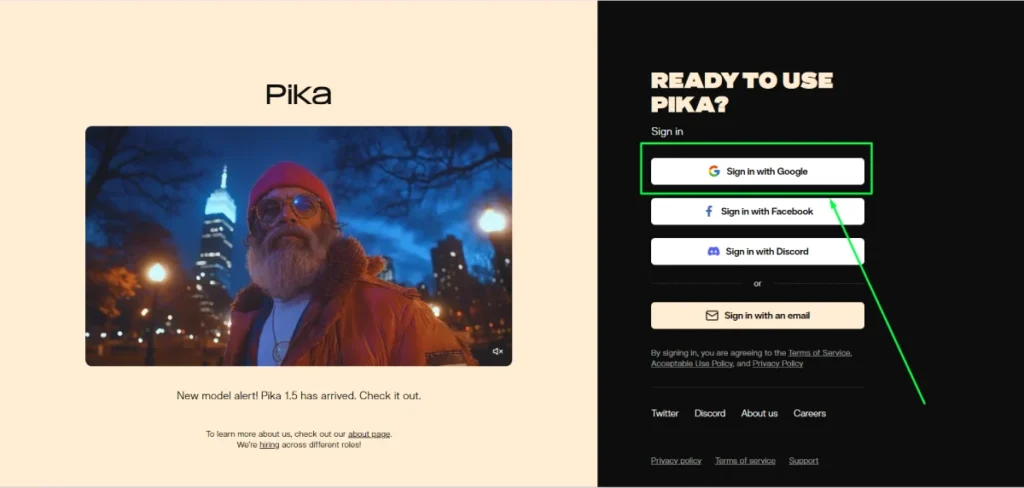
Step 2: Access the Effects
On the main screen, look towards the bottom where you’ll find the “Cooked Effect” option. Click on this, and you’ll see a list of all available viral effects, including the Squish Effect.
Also Read:
Create Video using Product URL | Wondershare Virbo AI Tutorial
Add conversion tracking code in thank you page Woocommerce
Vidu AI – Best Image To Live Video Maker AI
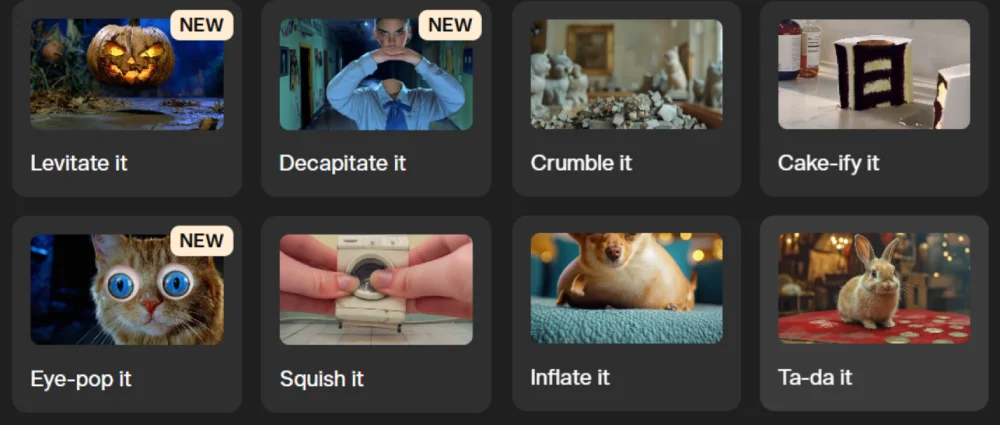
Step 3: Select the Squish Effect
Scroll through the effects list and choose the Squish Effect. This will enable you to add that popular “squishy” animation to your video, making it more engaging for viewers.
Step 4: Upload Your Image
After selecting the effect, locate the “Image” option at the bottom of the screen. Click on it to upload the image you want to use. This image will be animated with the squishy effect.
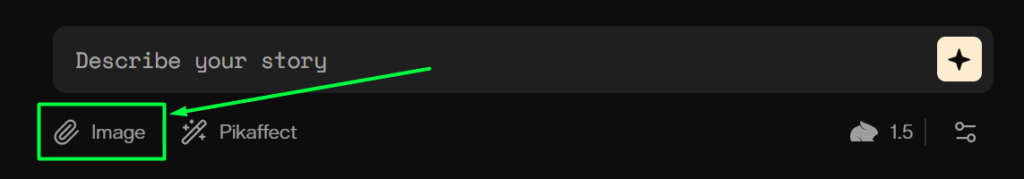
Step 5: Generate Your Video
Once the image is uploaded, look for the star icon. Tap on this icon, and you’ll see it start rotating. This indicates that your video is now being processed and generated with the Squish Effect.
Also Read:
Create Video using Product URL | Wondershare Virbo AI Tutorial
Add conversion tracking code in thank you page Woocommerce
Vidu AI – Best Image To Live Video Maker AI
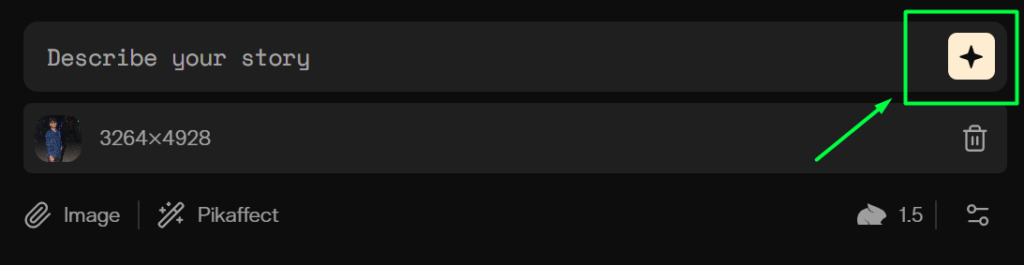
Step 6: Preview and Download
After a short wait, your video will be ready. You’ll be redirected to the generated video page, where you can preview it. If you’re happy with the result, click the download button, and your Squish Effect video will be saved to your device.
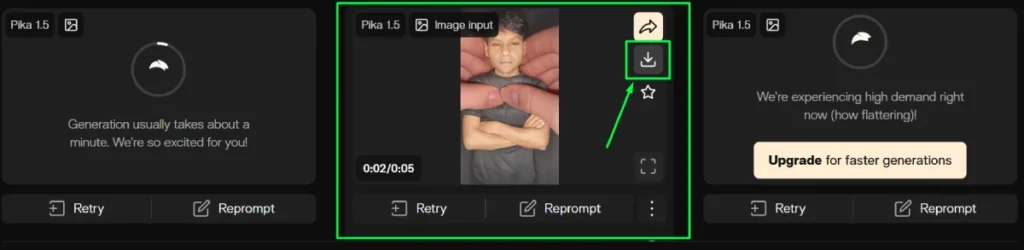
With Pika Art’s easy-to-use interface, you can create professional-looking videos in minutes. Perfect for Instagram, TikTok, and other platforms, the Squish Effect adds a fun, lively twist to your content. Give it a try and make your visuals stand out!
Also Read:
Create Video using Product URL | Wondershare Virbo AI Tutorial
Add conversion tracking code in thank you page Woocommerce
Vidu AI – Best Image To Live Video Maker AI
If you found this post helpful, please like, comment, and share it with others. And if you’re new to the blog don’t forget to subscribe our Newsletter for more AI tool insights. Thank you for reading!
If you liked the information in this blog post, then subscribe to our blog below
Frequently Asked Questions
Is Pika AI Video free?
Yes, Pika AI Video is a free tool that converts text or image prompts into short videos. However, videos include a watermark, and content is intended for non-commercial use.
Can I use Pika for free?
Yes, Pika Labs is currently free to use with an embedded watermark. You can sign up with a Google or Discord account; Discord is recommended for added community features.
Is there a free AI video generator?
Yes, tools like Synthesia offer free trials where you can generate a video without a credit card or commitment.
How do I access Pika AI?
Visit the Pika website and sign in using a Google or Discord account. A Discord account provides access to the Pika server with added features and a custom bot.



